Remote learning has become the new normal for many students because of the pandemic. Regardless of whether a student was enrolled in an online learning course or started due to safety precautions, it is important to know that spine health concerns can arise. Preventing back pain caused by remote learning can be mitigated by different exercises or even reorganizing your workspace. Continue reading below to learn tips and tricks to ease a student’s online time at the computer and avoid or alleviate back pain.
Remote learning has become the new normal for many students because of the pandemic. Regardless of whether a student was enrolled in an online learning course or started due to safety precautions, it is important to know that spine health concerns can arise. Preventing back pain caused by remote learning can be mitigated by different exercises or even reorganizing your workspace. Continue reading below to learn tips and tricks to ease a student’s online time at the computer and avoid or alleviate back pain.
Online learning, also called distance education, is becoming increasingly popular in the United States and around the globe. Distance education students prefer this arrangement for a number of reasons. Most of them work and study at the same time and strive not to compromise either. Students with special cases, such as those with health conditions or involved in childcare or elderly responsibilities, also take online courses in reputable universities. Others enroll in online learning to complete courses or programs without the hassle and expense of commute. A major advantage of distance education for online students is that they are able to graduate at their own comfort, pace, and convenience.
Universities and colleges in the U.S. have a wide range of online courses for undergraduate, graduate, and even doctorate levels. Classes are normally done through mobile applications, e-mails, learning videos, modules, and websites. Tuition and other expenses vary depending on the factors such as type of program and length of time required or spent for completion.
Online Students and Computer Use
It’s no secret that online students spend several hours daily in front of a laptop or desktop computer to accomplish schoolwork. As this is has become quite a norm, many of them are neither as aware nor as concerned as they should be of the ill effects of this practice on their health. At a certain point, they are bound to complain about extreme pain on their backs, shoulders, and neck muscles because of slouching or straining for long periods of time. Some may even experience stress, tingling sensations, headaches, muscle fatigue, and decreased performance because of bad posture.
Bad Posture
Bad posture is essentially a health situation characterized by an overly bent spine, slouched or slumped back hunched shoulders, and awkwardly bent or turned arms or wrists. More often than not, you become susceptible to bad posture when you spend more hours than you should pounding the keys of your laptop or staring at your monitor.
Research indicates that incorrect posture arises from the way laptops and desktop computers are designed. Excessive time spent in front of these devices leads to bad posture and potentially causes adverse physical conditions such as muscle pain, headaches, and stress. The generally acceptable position, according to experts, is for you to be at a 90-degree angle, taking into account your knees, waist, and elbows. At the same time, doctors recommend focusing your eyes on the top area of the computer screen.
The thing about laptops though, is that they are designed such that the monitor and keyboard are attached to each other. While re-positioning the user’s body helps, these devices cannot be arranged separately for efficient viewing and typing. This is the foremost reason why most online students who use laptops experience muscle pain in the neck, shoulder, and back areas.
This pressing health concern has prompted experts to pay attention, hence Computer Ergonomics, the science that is aimed at optimizing the “fit” between a computer user and their environment for better performance and reduced risk of strain, injuries, and muscle fatigue that result from poor posture. Ideally targeted at frequent computer users like online students, Computer Ergonomics tackles the progressive enhancement of product features, such as those of computers and laptops.
Tips and Tricks to Alleviate Aching Back Problems
The following are essential tips and tricks to help online students prevent and even alleviate back pain:
Arrange Your Study Area
Ergonomic study areas or desks promote correct posture. They let you properly align your neck and spinal area, instead of having to bend them forward, while also enabling you to stay relaxed with proper back support. It also involves comfortable chairs and desks that allow your shoulders to become more comfortable as your elbows move closer to your body. Your wrists and arms are properly aligned across the keyboard, instead of being crookedly bent.
If you’re a student who often uses laptops or desktop computers, it is crucial to modify your study areas if it is not as comfortable as it should be. To avoid awkward positions such as slouching or slumping, here are helpful steps you can take:
- Adjust your chair: If you’re living in a dorm, make sure that you have enough space to adjust your chair so it has the back support you need to be comfortable. Choose a chair that also enables you to sit in a reclined position, so that you can raise your feet up and avoid straining your neck, shoulders, and back.
avoid bad posture - Adjust your monitor or laptop screen: Place your laptop or desktop directly in front of you. Re-position it so it allows you to read what’ son the monitor without having to bend your neck forward. The screen should be positioned directly in front of your head or slightly lower, depending on what is most comfortable to you.
- Utilize laptop stands or supports: Adjusting the height of your monitor according to the eye or head level is just as important, install a laptop stand or place it on top of a surface that you can stabilize with reams of paper or stacks of hardbound books. If you plan on putting your laptop on your lap, your wrists should not be awkwardly bent while typing.
- Position the mouse and keyboard properly: When using your mouse, your wrists and elbows should be properly supported as opposed to twisted. For desktop computers, it is ideal for the keyboard and mouse to be placed on top of a separate keyboard tray or a movable desk.
- Utilize document holders for proper neck posture: In order to promote good neck posture, experts recommend using a document holder that positions them vertically.
- Use binders to support your wrists: Two- to three-inch binders enable your knees to be positioned in an angle that supports the wrists. Binders also allow for wrist and body alignment that prevents unwanted strain.
- Never place your laptop on a pillow: Your laptop must be placed on hard, stable surfaces instead of soft surfaces as that of a pillow or mattress. Soft surfaces block the circulation of heat, which may cause damage to the fan of the laptop. Eventually, it leads to overheating in its internal system.
Modify Your Body Positions and Movements
Body positions and movements should be adjusted accordingly in order to promote good posture while studying or doing your paperwork in front of a desktop or laptop. Here are essential tips to avoid back pain and other computer-related health adversities:
- Make sure your eyeglasses are an appropriate fit for you so your head doesn’t lean forward when you look at your screen.
- To avoid neck strain, use your eyes for proper alignment according to your line of vision.
- Don’t type heavily on the keyboard to avoid muscle tension on the wrists.
- Sit straight, maintaining vertical alignment of the ears, shoulders, and waist.
- Shift positions or allow your left hand to use the mouse, if possible.
- Allow your wrists and fingers to rest: fingers off the keyboard and mouse when taking breaks.
- Stand up and stretch every 20 to 45 minutes. Take short breaks and allow your muscles to relax. Resting in between studying and doing work on the computer help you attain better focus.
- Walk around every 30 minutes or an hour to help your whole body relax and ultimately avoid muscle stress and strain.
 Adjust Your Study Schedule
Adjust Your Study Schedule
Study schedules and patterns should be adjusted to prevent muscle and body strain. Develop a schedule to manage your time properly. Never spend more than four straight hours in front of your screen. Learn to divide your tasks into small but considerably doable chunks of work. For instance, your study schedule may involve two hours of research before switching to manual tasks such as jotting down or reading your notes for the next few hours. It doesn’t hurt to take short breaks in between either. Some activities can become healthy distractions. Playing with your pet or even closing your eyes for a few minutes can make a lot of difference.
Exercises for Online Students
Your neck, shoulders, and back bear the brunt of health issues caused by unreasonably long periods of time on the computer or laptop. And while Computer Ergonomics does wonders, nothing beats doing some exercises to reduce the risks of pain, strain, and injuries.
NECK AND SHOULDER EXERCISES
- Butterfly Wings: This exercise aids in the strengthening of pectoral and rhomboid muscles, and complements with neck and shoulder rotation exercises. Sit straight and allow your fingertips to touch your shoulders while directing your elbows to the side. Maintain the position of your fingers and gradually exhale as you pull your elbows in front of you until they touch each other. Inhale deeply as you put your arms back to their initial position.
- Chin Tuck: This is best done against the wall. Tuck or slid you chin inward such that it touches the back of the neck facing the wall. Avoid blocking your chin down to the chest.
- Head Side to Side: Bend your neck gently such that it meets your left shoulder. Use the same technique for the opposite side. Press your hand against the side of your head to augment some resistance.
- Neck Rotation: Rotate your head slowly to the right and the left.
- Shoulder Blade Retraction: Pull your shoulders down and then back.
- Shoulder Rotation: Rotate your shoulders clockwise a few times. Do it counterclockwise after a few minutes.
- Shrugging: Raised your shoulder slowly such that it approaches the ears. Hold that position for about 15 to 20 seconds. Bring your shoulders down slowly as it relaxes.
BACK EXERCISES
- Shoulder Blade Squeeze: In this exercise, raise your arms in front of your body while bending your elbows and directing your thumbs upward. Pull your elbows back so that the shoulder blades are pressed together. Hold for about 20 seconds before releasing gradually.
- Stretching Up: Sit up straight as if there were a cable or cord placed on top of your head. Stretch your body slowly in a vertical position. Hold for 20 seconds then gradually relax.
- Arm-across-chest stretch: Raise your right arm to shoulder level in front of your body and bend it slowly inward. Hold your right elbow across the left hand and gradually pull across your chest. You should be able to feel your upper arm and shoulder stretching towards each side. Hold this position for 20 seconds before releasing it. Perform this exercise three times on each side.
- Imagery: Standing up, imagine a straight vertical line in front of you that stretches from ceiling to floor. Imagine that a strong string or cord is pulling you from the top of your head such that you stretch vertically. As you do this, hold your waist to prevent your back from swaying side to side and resist tiptoeing. As an alternative, imagine your head being stretched towards the ceiling, such that there you create breathing space between your pelvis and rib cage. Visualize yourself like a ballerina or a gymnast whose goal is to be flexible and fluid, instead of a soldier that is trained to stand upright.
- Upper Body Stretching: Facing a wall, stand straight, and raise your arms. Motion your hands forward and press it against the wall with your elbows on the same level as your shoulders. Place one foot in front of the other. Bend your knee and lean forward as you exhale. Maintain a straight back, keep your chest and head up. Through this position, you should feel your upper body stretching. Hold for about 20 to 30 seconds then gradually relax.
QUICK AND EASY: BRUEGGER’S POSITION
This exercise is a simple and fast way to correct slouching and other forms of bad posture that result from improperly positioning yourself when using a computer or laptop. Perform these at certain intervals every day. You can do these either standing or sitting.
- Sit or stand up straight.
- Roll your shoulders starting from the back and going down.
- Stretch your elbows, fingers, and wrists as far as you can behind your arms.
- Push your chest out by gradually arching your middle spine. Movement should be on your middle back, not on your lower back or torso.
- Hold this position for 30 seconds.
- Allow for 30-minute intervals.
More Tips to Avoid An Aching Back
One of the great things about using laptops is that they can be taken anywhere and used anytime. They are more lightweight and more convenient to use than desktop computers. Proper use should also mean proper posture to avoid straining our back and worse, injuring it.
Are you an online student who takes your laptop every day with you and uses it for several hours each day? Ensure good posture while at it! Here are some useful tips:
- Consider the weight of your laptop and accessories. It can be heavy with a spare battery, external hard drive, and power cord. Does carrying it around strain your back?
- Reduce the weight of your laptop case. Eliminate items that you don’t need frequently such as battery packs, cables, and drivers.
- Place your laptop in a backpack or a large sling bag with padded shoulder straps and a durable hip belt. Shift the laptop bag or case to the other side whenever you need to.
- Put your documents in another case or folder instead of cramming it all into your laptop case. This helps balance the load of the bag you are carrying.
- Take with your laptop only when you need to. Using a flash disk, a memory stick, or any portable media device to store and access important information and get something on a computer or laptop somewhere else.
- Keep yourself hydrated while on your computer. Water allows for the proper circulation of blood throughout your body, which helps reduce stress-induced pain.
- Don’t take a shower immediately after spending long hours in front of the computer screen. This has adverse effects on your nerves and muscles. Instead, take a shower before studying online.
The truth is, a lot of online students and frequent computer users spend several hours on their computers and don’t realize the ill effects of it. The pain or strain you feel isn’t something you just shrug off.
Cliché as it may sound, health is everyone’s most valuable wealth. If you don’t start doing something about that backache or shoulder pain, it’s never going to get better. Correct your posture now and pay attention to ergonomics as it applies to your work environment. Learning the tips and tricks (and putting them into action) to avoid risking your health is all a matter of awareness and self-discipline.
Original and complete article published on onlineschoolcenter.com